How To Use OnePitch

We started OnePitch in 2017 to help facilitate stronger relationships between PR, marketing, and communications professionals (aka publicists) and reporters, editors, and freelance writers (aka journalists).
The goals of OnePitch have always been to reduce the amount of time spent researching journalists to pitch, eliminate the guesswork of which journalists want to cover your news, reduce inbox clutter for irrelevant pitches journalists receive, and condense the amount of time spent on this entire process giving you more time to focus on the most important parts of your job.
Follow the Steps Below to Maximize Your Success on OnePitch
The newest version of OnePitch allows you to easily submit a pitch and receive a list of relevant journalists who are most likely to cover your news. From there, you can curate your own media list and contact the journalists directly through your email inbox. See below for how you can start identifying the most relevant journalists to pitch.
Upload & Create
Head to Pitches --> Create in the menu to select one of three options to create and submit your pitch. You can fill out the proprietary pitch form, submit a pitch by uploading a document, such as a press release or byline, or fill out a blank text form with something as simple as a company description.
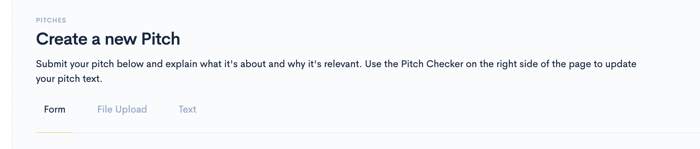
By filling out the pitch form, you can also review your pitch using the Pitch Checker to review and revise your message. These recommendations include updates to your subject line, adding your company name to the, as well as the contextual link between your subject line and pitch.
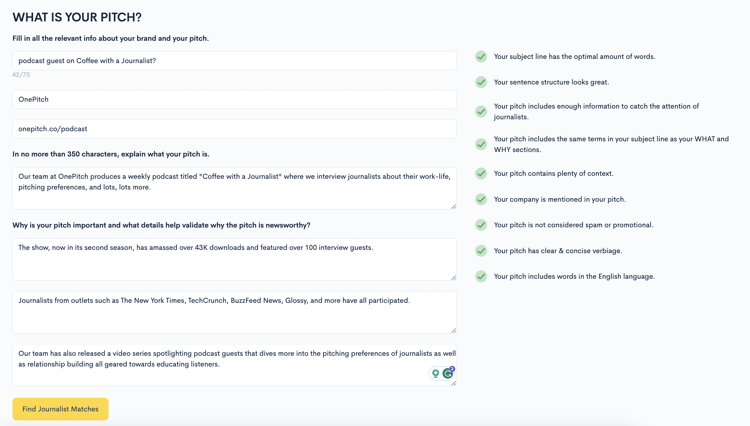
Analyze & Identify
Next, receive a list of Journalist Matches most likely to cover your news.
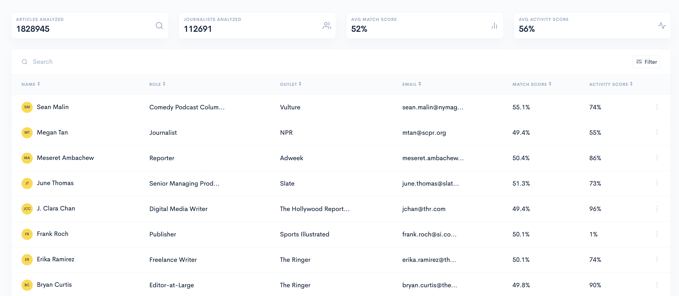
Filter your list of journalist matches by keyword(s) to expand the results on the page and find matches related to the journalists' articles. You can also filter the list of journalist matches based on the topic(s) or the outlet(s) to refine and condense your search, and sort your list of Journalist Matches by Match Score, Activity Score, or a combination of the two. You can also filter by coverage type and location.
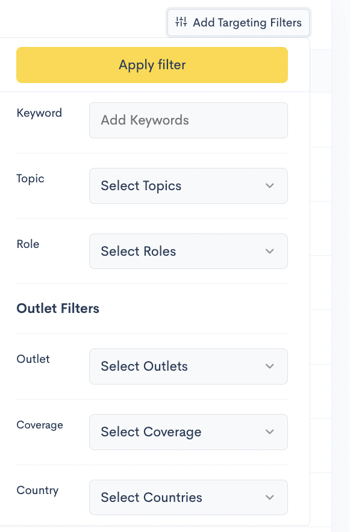
View the most relevant articles each journalist has written by clicking the Match Score and view the most recent articles by clicking the Activity Score. You can also view the topics of each article written.

Rate each journalist match as a thumbs up or thumbs down. If you thumb down a match; we'll ask you for a brief description of why, remove them from the page, and replace them with a new match.
Create your own curated media list by clicking the three dots to the far right of each contact. Give your list a title or, if you've already created a list, simply select the name of the list and click save.
Click between pages on the bottom of the page to view more journalist matches. You can view a total of 30 matches for each pitch you submit. Remember: you can also apply filters to find new matches!
Download the full list of Journalist Matches by clicking ![]() at the bottom of the page. Or, pitch your own contact(s) by clicking
at the bottom of the page. Or, pitch your own contact(s) by clicking ![]() .
.
Journalists can also be found by using the Journalist Search tool. Sift through every journalist and article in the OnePitch database by searching for keywords, journalist or outlet names, and topics on the new Search page.

Email & Track
Email journalists directly from the Pitch Scores page or from the Media Lists page by clicking the three dots to the far right of each contact.
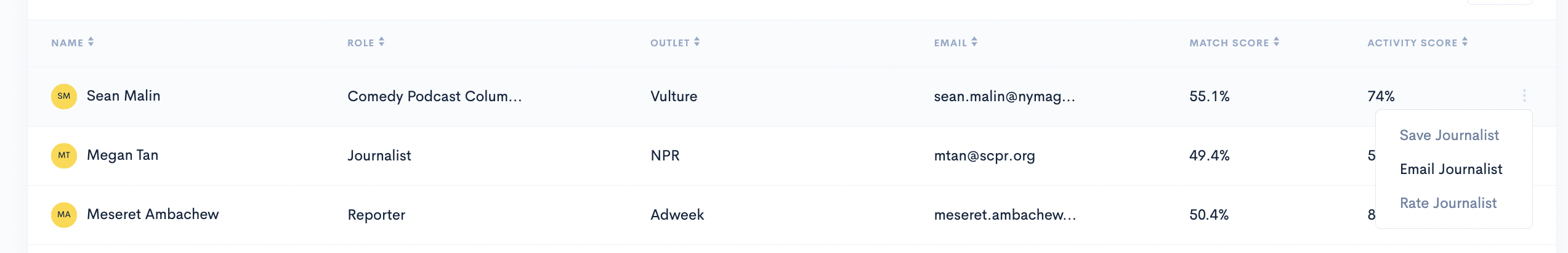
You can view your email pitches on the Emails --> Sent page, as well as schedule emails for a future date and time and view them on the Emails Scheduled page.
Make sure to review your email using the Email Checker and look for ways to improve your email pitch such as adding a hyperlink, reducing the number of words, and other recommendations (directly from journalists) about how they want to receive email pitches.
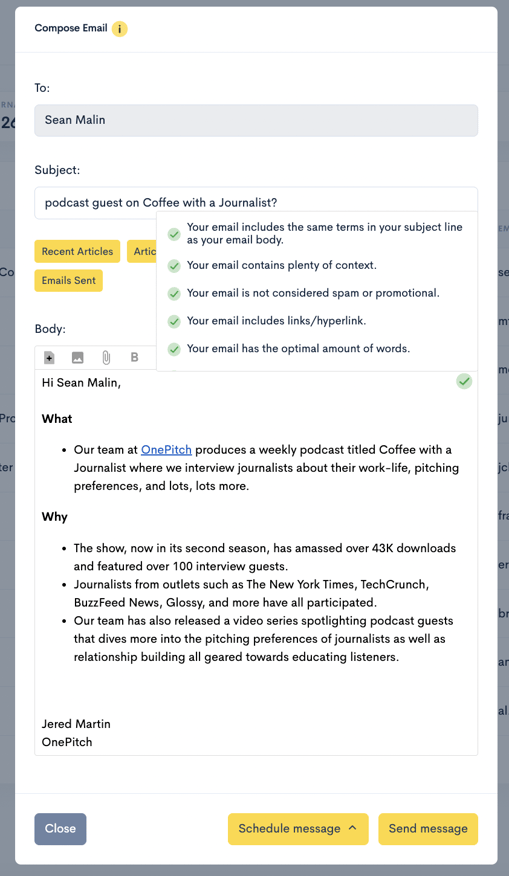
Track your email pitch opens, clicks, and responses from the Email Sent page by clicking the subject line and then clicking.
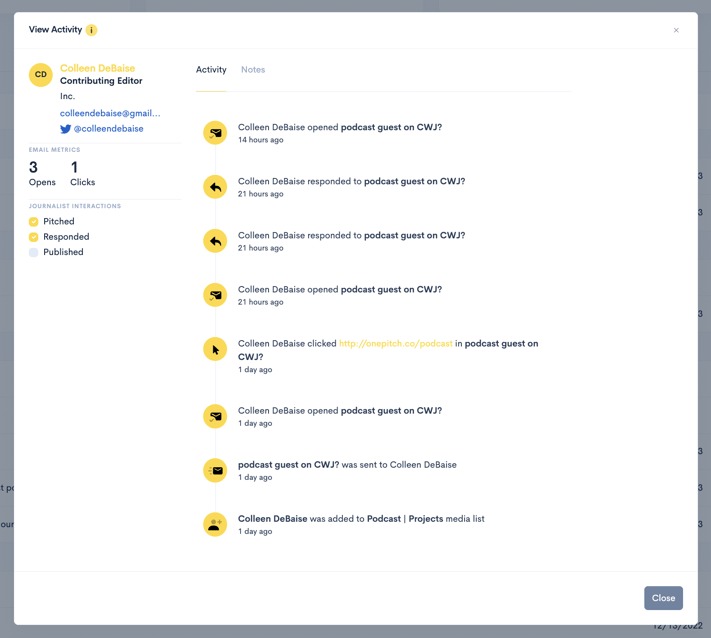
Review & Report
Review your interactions with a particular journalist including emails sent, email metrics, and actions such as adding them to a media list or rating them a thumbs up/thumbs down.
Report your email pitch performance by downloading a report or forwarding your Pitch Email Report.
________
As OnePitch continues to evolve, we’re excited to offer a service that will reduce the amount of time you spend researching and pitching journalists. Less time spent on this entire process means more time for you to focus on the most important parts of your job.
If you want to learn more about how you can take advantage of OnePitch as a PR, marketing, and communications pro, contact us or book a demo to see exactly how you can maximize your success.
